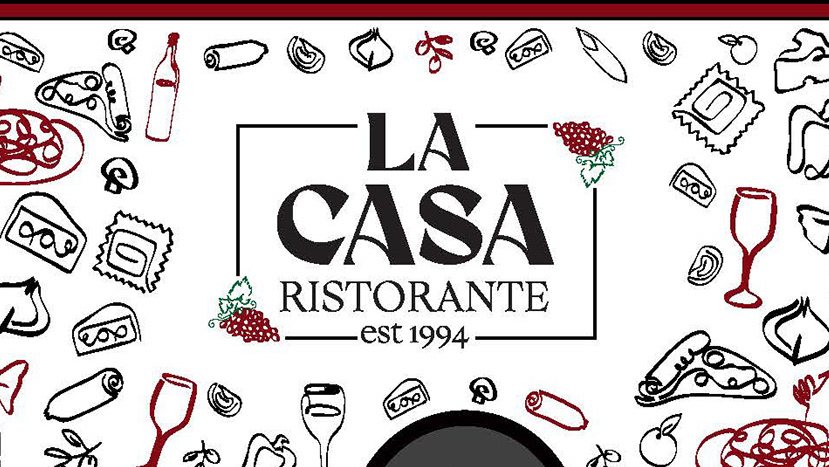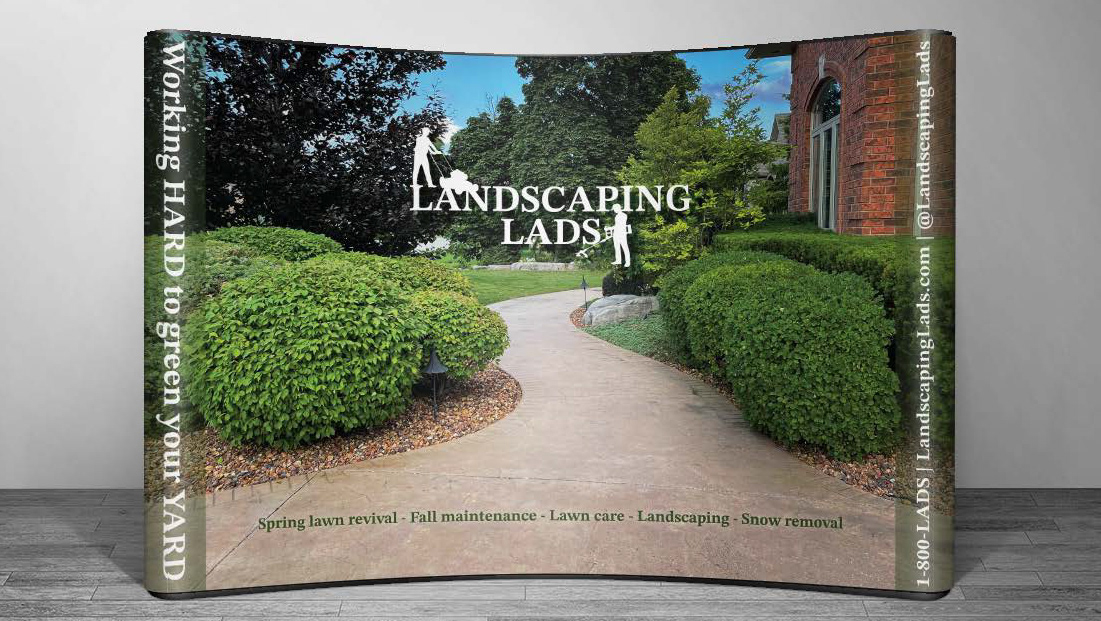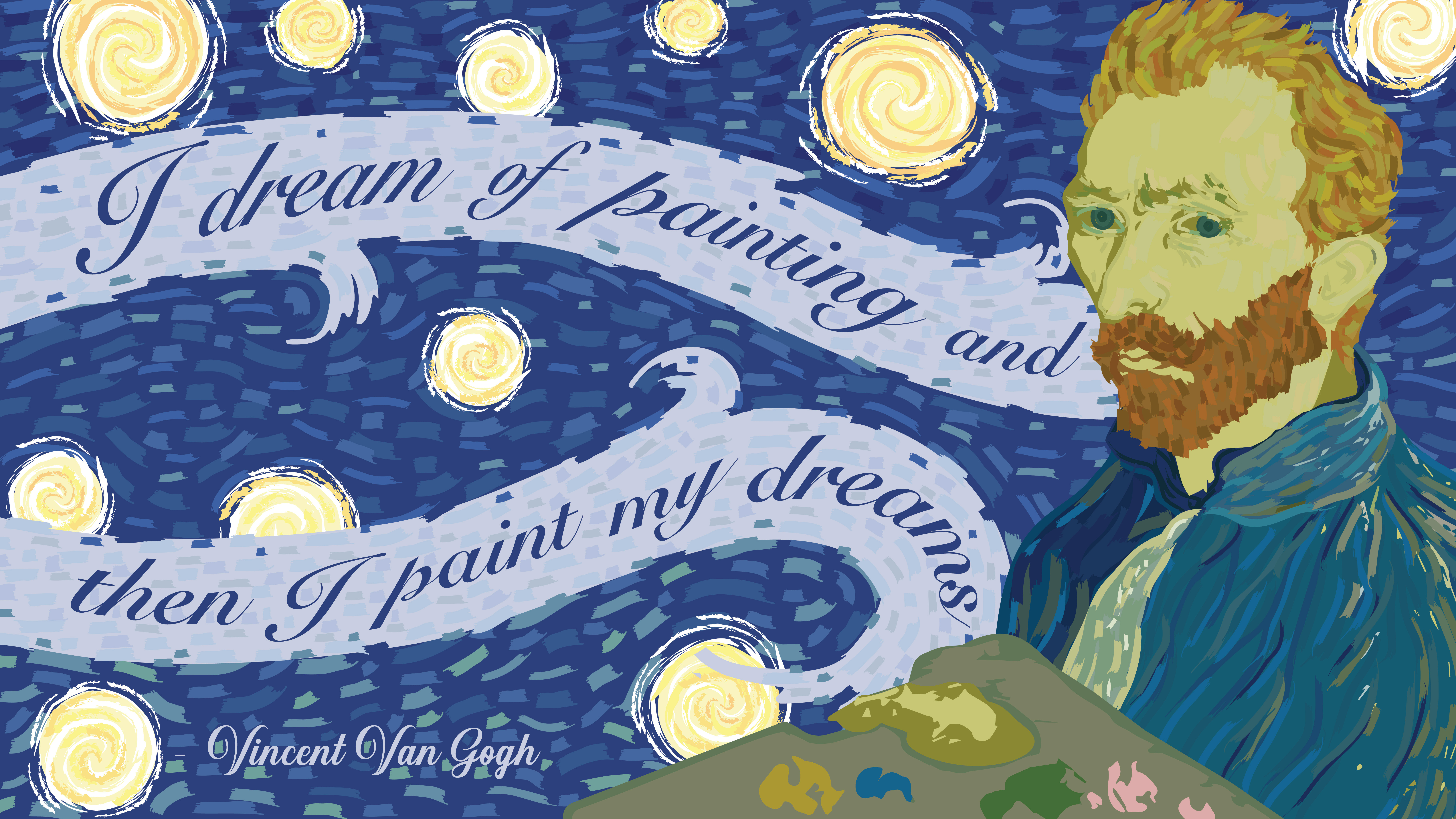Objective
The objective of this project was to create a realistic and visually creative self-portrait of myself using Illustrator and Photoshop.
Process
I began by importing my favourite recent photo into Photoshop and applying a posterized effect to achieve my desired base look. Then, I adjusted the opacity and transferred it to Illustrator as a guide. Using the Pen Tool, I outlined the shapes of my face and features, tweaking them to match the sketch. After establishing the basic structure, I added hair and facial details.
I used the Fill and Stroke options to add colours to different elements of my portrait. Making the portrait more life-like was a struggle but I did so by creating depth, I played around with shadows and highlights, using gradients and the Blend Tool. As I progressed,
I zoomed in to add finer details.
I zoomed in to add finer details.
Opting for a simple background, I saved my Illustrator file regularly to avoid losing progress. Once satisfied, I exported the digital self-portrait, choosing between JPEG or PNG based on my preference. Throughout the process, I enjoyed experimenting with various Illustrator features, making the journey of creating my digital self-portrait both fun and creatively rewarding.